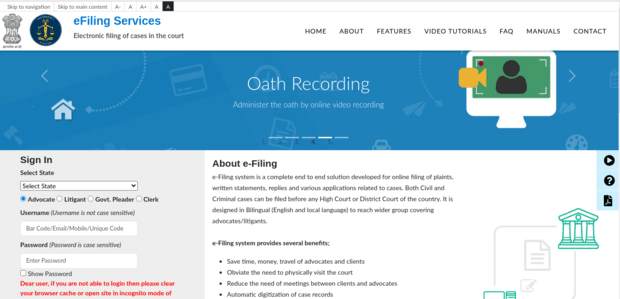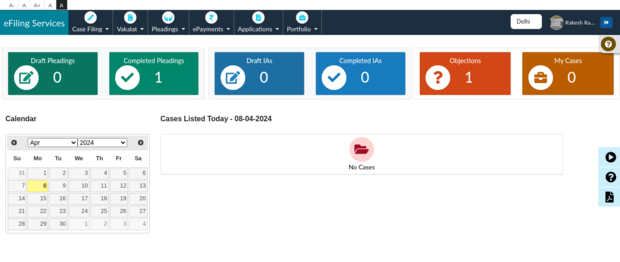My Painful Experience of Using the eFiling Services for Submitting a Court Case
My Painful Experience of Using the eFiling Services for Submitting a Court Case
E-Filing on Digital Courts | Virtual Courts | e-Courts: Problems and Solutions
By Rakesh Raman
A few days ago, I decided to create my account on the eFiling Services portal which allows electronic filing of your cases in Indian courts. In order to contest the cases personally, I created a Party-in-Person account on the eFiling website.
I thought that it would be an easy exercise to create the account and file my cases before the court. However, I faced the first stumbling block for a trivial input such as adding my residential address on the online form. I kept receiving the error message that my address is invalid. I was repeatedly writing my correct address but could not succeed.
Then I contacted an official at the e-Sewa Kendra at the Dwarka District Courts in New Delhi, as I live in Dwarka. The official – who was quite helpful – took my username and password and after a few minutes added my same address successfully on the eFiling site. But I could not find the reason for the rejection of my address when I was adding it on the site.
The next step was to add my case details. I have created a PDF (portable document format) file of my case and thought to use the “Readymade Templates” mentioned on the eFiling site. But despite my strenuous efforts, I could not find any template to use for my case.
Although I was disturbed by this shortcoming on the site, I decided to move forward to file my case as a PDF document that I had created. This PDF document contained hyperlinks and a number of exhibits related to my petition.
After a lot of struggle to find the right options on the very complex graphical user interface (GUI) of the eFiling site, I could submit the PDF case file. I did not get any message on my mobile phone or the email that I have submitted to the eFiling system.
Nonetheless, I logged out of the system and waited for my case to be accepted by the court. No response. I entered the system again after a couple of days to find out the status and found that my case was rejected with a crudely written message that the PDF file that I had submitted should be in the OCR (optical character recognition) format. The specific message was: “file not in ocr and bookmark” on 28.03.2024.
As a technology professional, I could not understand the purpose of submitting an OCR-compliant file because these days, you can search text in the normal PDF file with your web browser even if your PDF reader does not have the search option. Moreover, you can use the artificial intelligence (AI)-based tools – such as the PDF GPT or Ask Your PDF – to completely analyze the PDF file and cull out relevant information from it. But the archaic eFiling system insisted on the OCR-based document.
In the absence of any other alternative, I converted my PDF to OCR format and resubmitted it – again after struggling to find the right options on the eFiling site GUI. The fallout of this PDF to OCR conversion was the inactivation of the hyperlinks included in my PDF file. In other words, the conversion made my document incomplete because hyperlinks are very important for my case. A document cannot be called digital if the hyperlinks are not clickable.
Confused, I submitted the converted OCR document but there was no message from the system if I had resubmitted the case properly. During all this painful rigmarole, I tried to take help from the Video Tutorials, FAQs, and Manuals available on the eFiling site. Alas, none of these online tools could help me. I was expecting an AI-assisted chatbot on the site which could help me instantly, but it was not there.
In order to know if my case has been submitted in the court, I entered the system again while I had filed the OCR file as the eFiling system had instructed. I was shocked again to encounter another error message that said I should file a single file. The specific message was: “refile single pdf file” on 04.04.2024.
Since I had filed a single file only, I was perturbed by the error message. In brief, despite my sincere endeavour, I have not yet succeeded in filing my case online.
It is pertinent to mention that the Central government has sanctioned Rs. 7,210 crore for the third phase (ending 2026) of the e-Courts mission which aims to achieve paperless courts. But I have gathered from my experience that all this public money is being wasted while the eFiling facility continues to exist in a dilapidated state.
I have discussed a number of issues related to digital courts or e-courts in India in a research report that I compiled and released in February 2024. [ You can click here to download and read the report. ]
However, the immediate need is to deploy a qualified workforce to completely revamp and redevelop the eFiling system, including its backend and frontend user interface.
The team of professionals hired for the redevelopment of the eFiling system must have domain knowledge in diverse areas such as content management, communications, language, messaging, GUI, law, and technology.
By Rakesh Raman, who is a national award-winning journalist and founder of the humanitarian organization RMN Foundation. Earlier, he was writing an exclusive edit-page tech business column (named Technophile) regularly for The Financial Express (a daily business newspaper of The Indian Express Group). He had also been associated with the United Nations (UN) through the United Nations Industrial Development Organization (UNIDO) as a digital media expert to help businesses use technology for brand marketing and business development.
Contact
Rakesh Raman
Editor, RMN News Service [ Website ]
Founder, RMN Foundation [ Website ]
463, DPS Apts., Plot No. 16, Sector 4
Dwarka, Phase I, New Delhi 110 078, India
WhatsApp / Mobile: 9810319059