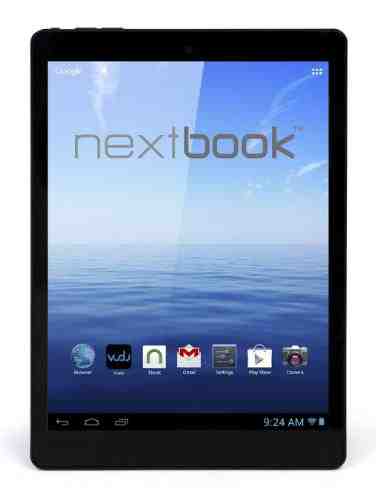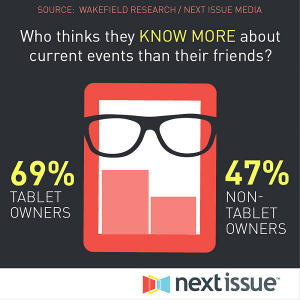Five Tips to Improve Your Tablet’s Battery Life
Every new smartphone or tablet seems to have a bigger and brighter screen; faster processing power; better graphics and a constant stream of new features. Today, you can do more on your phone and tablet than you could on your not-so-distant computer.
Taking HD video, sending voice messages, checking email, surfing the web, getting directions and playing games are just a few of the capabilities that come standard in today’s mobile technology. Unfortunately, excellent battery life is one feature that often times falls short, observes E FUN, a designer and marketer of mobile lifestyle products.
[ Also Read: Starbucks Cuts the Wire to Wirelessly Power Up Your Phones ]
The company offers five easy tips that can improve your tablet’s battery life.
1. Brighter Is Not Better
One of the most common, yet easily resolved, causes of energy use on your tablet is its screen. The bigger and brighter the screen, the more energy it has to use to power all of the pixels. Simply turning off auto brightness and manually lowering the brightness as low as possible will have a considerable impact on battery life.
Click the Banner for Custom Content Services
You can also change your tablet’s settings so that the screen turns off more efficiently. Under settings, you can change the amount of time that passes before the display turns off and the device locks. Adjust the amount of time to be as short as possible for the greatest battery life boost.
2. No More Signals
Your tablet’s wireless signals (Wi-Fi, cellular, GPS and Bluetooth) are another feature that can use large amounts of energy throughout the day. Getting into the habit of turning off these signals when you don’t need them will save a significant amount of energy for your battery.
The easiest way to do this is by turning on Airplane mode, which turns off all wireless capabilities. On some phones and tablets, even when Wi-Fi is disabled, the device could still be searching for network connections using Wi-Fi scanning. In order to avoid this make sure Wi-Fi scanning is disabled under settings.
Leaving these signals on when they aren’t in use means that the tablet will constantly be searching for them, which can quickly drain your battery. This is particularly true in areas with little or no cellular coverage and Wi-Fi. The device will use more power in attempt to maintain a cellular or Wi-Fi connection.
3. Stop Notifications
Another technique to improve battery life is to disable push notifications. While push notifications can provide convenient updates from various apps, these updates are automatically pulled anytime the device is connected to the Internet and can have a clear impact on battery life. On most tablets, you have to turn off notifications for each individual app.
4. Location, Location, Location
It’s no secret that GPS uses a significant amount of power to find your location. GPS technology also goes beyond Google Maps or other map applications; it also can be used to give specific apps access to your location. Make sure to disable location reporting and location history as well as any other location services in order to limit energy consumption.
5. Be Aware
Finally, when concerned with overall battery life it is always helpful to be aware and know your apps. Many apps continually run in the background, which can use a lot of energy. Getting into the habit of quitting out of apps on a regular basis can help limit the amount of energy they use.
Also, many tablets give the option to see what apps consume the most energy. Simply knowing how much energy each app uses can prove to be quite useful.
E FUN is headquartered in West Covina, California. Its product offerings include Android and Windows tablets, home automation devices, and wearables.